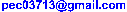You would say, "Seeing the screen, it's easy to know the name of the color, isn't it?". No, it's not easy for color-blind people to know how other people call the color of characters, lines or background on the PC screen. This software is designed for those people with partial or total color blindness. I am one of those people, so I made this one.
WhatColor displays the magnified area around the mouse cursor for the user to easily choose a pixel to inspect its color. This feature may useful not only to colorblinds, but also to aged people who have difficulties in viewing small characters.
WhatColor is useful in using software with various colors, in developing software, in instructing usage of a PC or software to other people, as well as in writing your Web pages.